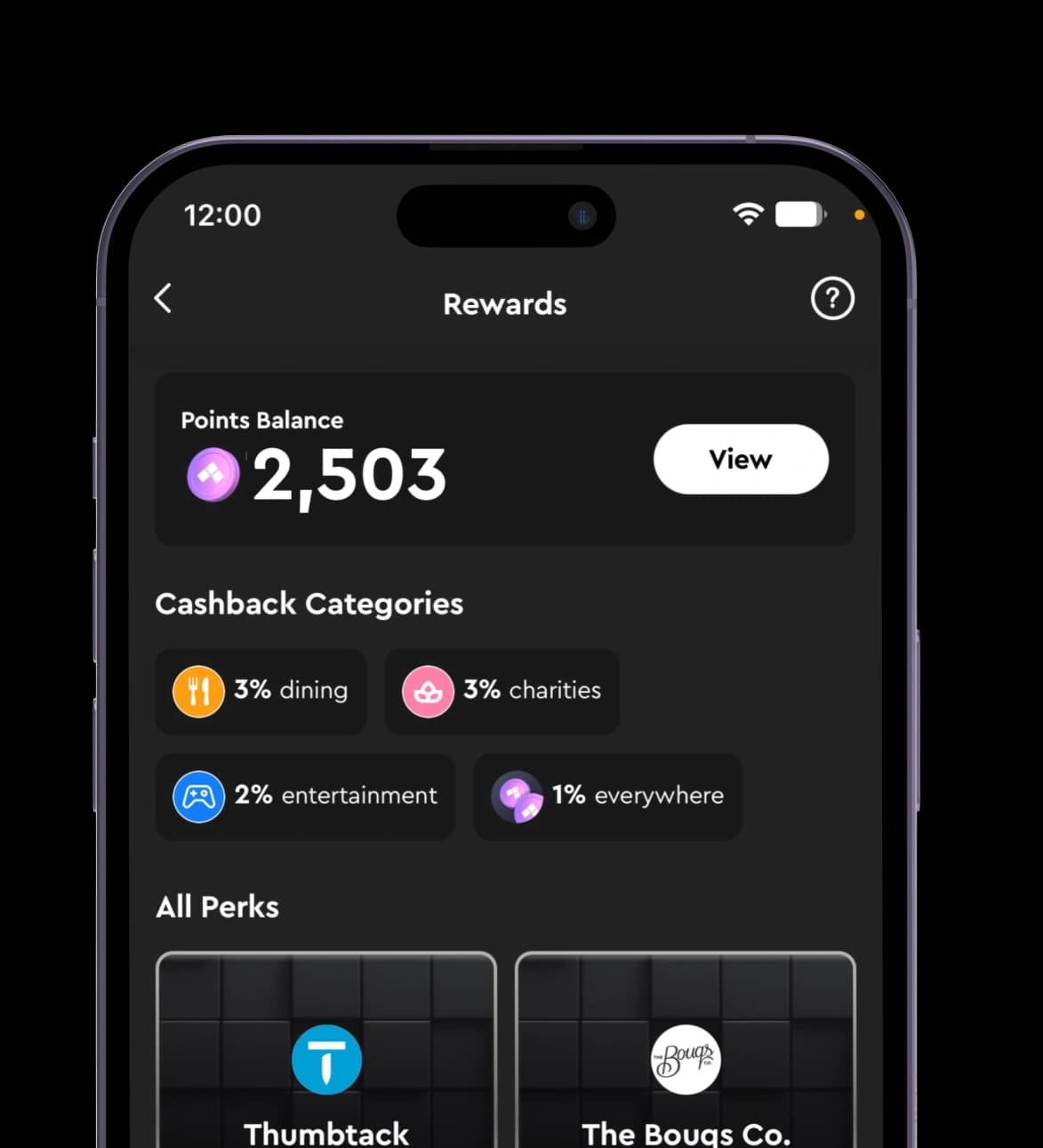THE FREE, SAFE, AND EASY WAY TO BUILD CREDIT FOR TEENS
With Step, everyone can earn 4.00% on their savings ̾, build positive credit history ̍, and enjoy cashback˖˖ together.
Credit
Learn how you can help your kids and
teens build their credit history early
Savings
Learn how your family can
earn 4.00% on your savings
Security
Learn about Step's security
features to keep everyone safe
I have a 750 credit score
84% of 18 - 19 years olds have no credit history. Don’t let your kids be one of them. ͛
My son has had his card since 13
Fantastic app
Step users have an average initial credit score of 721֠
START THEIR CREDIT JOURNEY EARLY
Step is the best way for your child to build a positive credit history before they turn 18, without the risk of overspending or missing payments.
Very Poor 300-600 | ||
|---|---|---|
Car Insurance Learn More | $147/mo | $250/mo |
Student Loan Rates Learn More | 6.24% | 10.46% |
Security Deposit Learn More | 6.24% | 10.46% |
TransUnion Research ֕
TransUnion Research ֕
Get them on track to good credit even before they turn 18
They use
their card
and can’t
overspend
Purchases
build positive
credit history
Start reporting
their credit
history at 18
Safe and secure
Step empowers you to block merchants, freeze
cards, and monitor spend. The Step Card is
covered by Visa’s Zero Liability Protection
Policy** and FDIC-insured up to $1,000,000.***
Mission: Improve the financial future of the next generation
Easily send and receive money
Instantly add money to their account, automate their allowance, track their balance, and give them control of their paycheck with direct deposit.
Rewards for healthy habits
The entire family can enjoy up to 8% cashback on purchases and $500 in annual credits͑ to help you get more for less.