GET MORE WITH DIRECT DEPOSIT
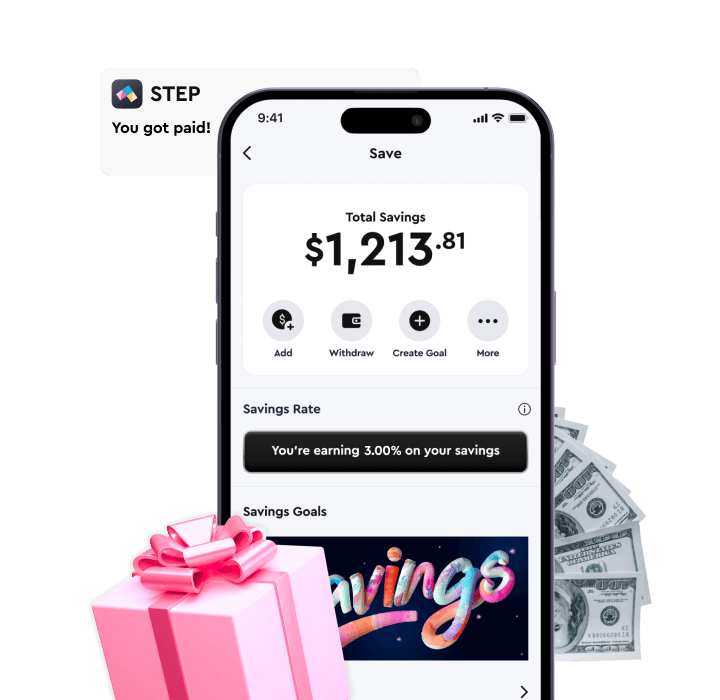
ENJOY THE BENEFITS OF DIRECT DEPOSIT
HOW TO SET IT UP
OTHER BANKING FEATURES
WE KNOW WHAT YOU'RE WONDERING...
What is direct deposit and how does it work?
What is direct deposit and how does it work?
How do you set up Step direct deposit?
How do you set up Step direct deposit?
How early do you get paid with Step direct deposit?
How early do you get paid with Step direct deposit?
Can I really get Step Black for free with direct deposit?
Can I really get Step Black for free with direct deposit?