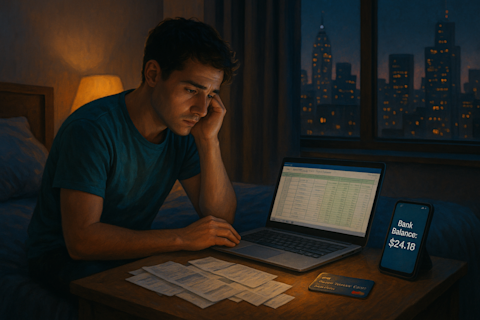How to Organize Your Monthly Budget Like a Pro

In today’s world, staying on top of your finances isn’t just smart—it’s essential. Whether you’re managing student expenses, saving for a big goal, or simply trying to avoid end-of-month panic, learning how to organize your monthly budget can give you more control and peace of mind.
Why Budgeting Matters
A budget helps you:
• Track where your money is going • Spot overspending early • Plan for bills and upcoming expenses • Save for long-term goals (like travel, tech, or emergencies)
According to a study by U.S. Bank, only 41% of Americans use a budget, but those who do are more likely to feel in control of their finances. Another study from the CFP Board found that individuals who maintain a monthly budget are 75% more likely to report higher levels of savings. Budgeters also reduce impulsive spending and are 60% more likely to avoid credit card debt.
Without a structured budget, it’s easy to lose track of spending and fall into unnecessary debt or financial stress.
Step-by-Step: Organizing Your Monthly Budget
1. List Your Income Sources
Begin by noting down all income you expect this month. This might include:
• Paychecks • Side hustle income • Allowance or support • Refunds or one-time payments
Knowing your monthly inflow sets the foundation for everything else.
2. Track and Categorize Expenses
Go through your bank or Step account to list recent expenses. Group them into categories such as:
• Essentials: Rent, groceries, transportation • Subscriptions: Streaming, cloud storage, fitness apps • Variable spending: Takeout, shopping, fun • Savings & debt repayment
3. Set Spending Limits
Use past behavior to create realistic limits for each category. If you spent $150 on takeout last month, try cutting it to $100 this month and move the difference into savings.
4. Use Digital Tools to Stay Organized
This is where technology can be your best friend. You don’t have to use complex software to stay on top of your budget. A simple spreadsheet can do wonders—especially when you digitize your receipts or bills.
If you prefer to keep physical receipts but want to organize them digitally, JPG to Excel lets you convert receipt images into editable spreadsheets. This simple and free online tool can be handy especially when you have a lot of tabulated receipts and financial records. JPG to Excel is an AI trained tool that detects rows and columns and converts the extracted data into rows and columns of Spreadsheet. This makes it easier to categorize and track spending without manual entry.
5. Automate Your Savings & Bills
Use auto-deposit features like Step’s direct deposit to ensure money flows into the right accounts. If you’re saving toward a goal, set up recurring transfers to your savings account.
6. Review Weekly, Not Monthly
Don’t wait until the end of the month to figure out what went wrong. Spend 5 minutes each week reviewing your spending and adjusting where needed. This keeps your habits aligned with your goals.
Pro Tips to Stay Consistent
• Use color-coded spreadsheets or budgeting apps • Keep receipts or screenshots of big purchases • Set calendar reminders for bill due dates • Celebrate small wins like meeting savings targets
Final Thoughts
Budgeting isn’t about restriction—it’s about awareness and empowerment. The more organized you are, the easier it is to make informed choices that align with your goals.
Whether you’re using a pen and paper, the Step app, or helpful tools like JPG to Excel to keep track of spending, staying financially organized is a habit worth building. Start today, and your future self will thank you.